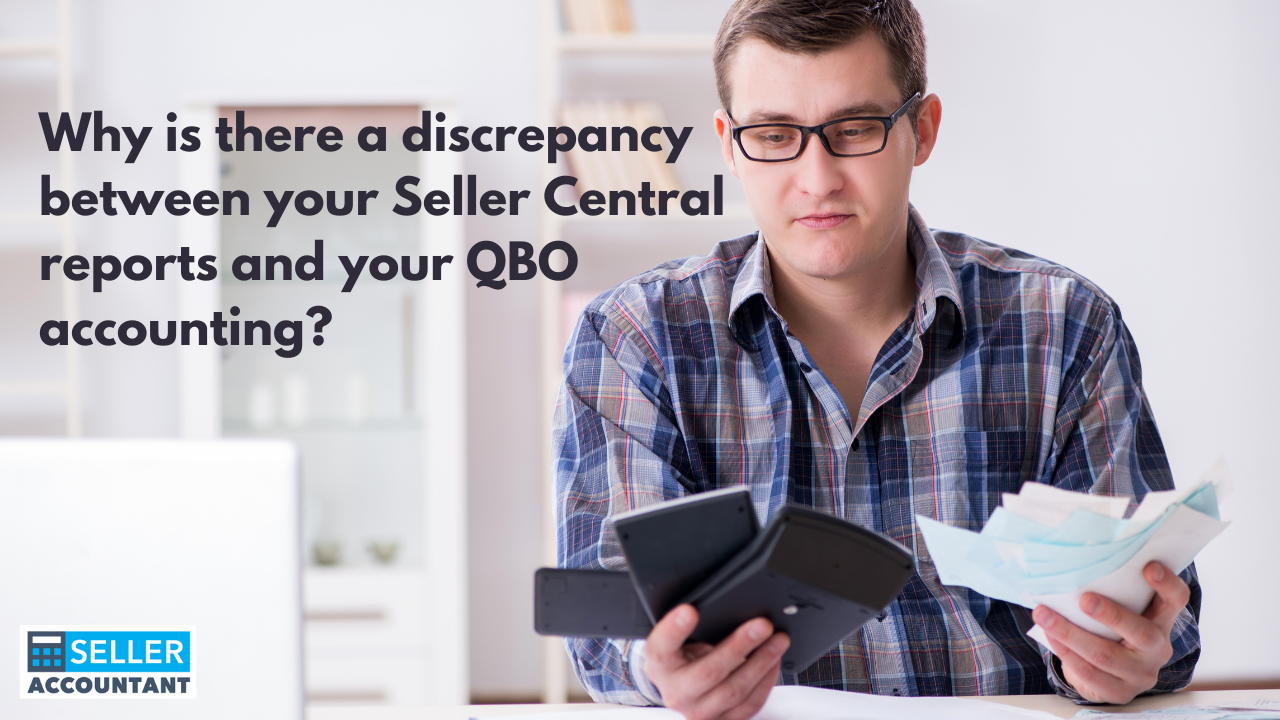If you’re in the habit of regularly checking on your own accounting (and you should be!), you may have noticed that the Amazon data provided in Amazon’s Seller Central occasionally differs from the numbers you find in Quickbooks Online.
If this has caused some panic, you’re not alone – one of the most frequently asked questions we receive from clients is “why don’t these numbers match, and how does this discrepancy affect my cash flow forecasting?”
Why the discrepancy?
While you might think the Business Report in Seller Central is a good place to check on real-time data, there are two primary reasons why this difference occurs:
- The Business Report does not account for orders cancelled by customers before the item is shipped. While your accrual accounting would not count the sale at all until an order ships, the business report considers a sale valid as soon as the order is placed, inflating sales numbers.
- The timing of the order is reflected differently between Seller Central and QBO. Amazon’s software drops the sales data at the time of the order, while accrual accounting waits until the shipment occurs to include it in a settlement report. In other words, if an item is ordered on March 31st but doesn’t ship until April 4th, Amazon records the sale in March and your accountant won’t see it in the books until April.
Unified Transaction Report
What you can do to avoid this confusion is to instead look at your Unified Transaction Report. This report always ties to your actual deposit and reflects sales that were shipped (and therefore completed and settled) in a particular month.
Here’s how to access the report in Seller Central:
- Go to Reports, then Payments
- Choose Date Range Reports from the top menu
- Click the Generate Report button, making sure to choose Transaction as the report type and adjust the date range as needed
- From there you can download the report as a CSV
The Product Sales column of this report shows sales and refunds, and the sum of that column should perfectly match the net of QuickBooks accounts 4100 (Amazon Sales) and 4130 (Amazon Returns/Refunds).
Have more accounting questions?
Check out our YouTube channel for more tips or contact us for a free 15-minute discovery call.